Marketing & HRThe best communication apps for a remote team


Aneta Wodarz
HR Manager
Table of contents
- Introduction
- Web video call
- Messaging
- Even more messaging
- Task management
- File storage and documents repository
- Tool and platform integration
- Conclusion
- Insights from HR and EB in the IT industry
Share the article
Introduction
Have you been working with your team remotely for a long time, and more and more often you have the impression that you have communication problems? Have you noticed that some tasks are being carried out poorly and your team doesn’t notice new people? What could be the reason for this? Perhaps it will be worth working on communication in your team? But how can you work on communication when you are all working in different parts of the country or even the world?
Start with simple solutions. Before you involve the HR department in writing strategies, and plans and implementing corrective actions, start with introducing a simple team communication app in your organization that will improve communication throughout the company. Are you still working on e-mails with your remote workers? Change it immediately. Please!
In today's world and with remote workers, it’s impossible to work efficiently and integrate the team at the same time, working only on Outlook. So... implement a simple and often free app in your company, thanks to which your team will have effective communication. Almost as if they were still all sitting in the same office. So where should you start?
Web video call
Zoom, Google Meet, Skype - you probably heard about these applications, and maybe you even used them in the past, but have you ever wondered how they can help you in your business? First, they’re good apps to connect to a virtual meeting (maybe with screen sharing) with a client on the other side of the world, but you might as well organize your team meetings there. From project meetings to casual team-building meetings, make sure your team turns on the camera and can see each other. Which app you choose for your video call is only your decision, but we guarantee that the remote team needs to see the people from their project.

Messaging
Slack App, Teams, Google Hangouts and Discord - these are the most popular applications when the pandemic began. It’s no wonder that they became so popular back then. Many companies have moved their businesses completely online, and remote workers have moved to remote work. This situation required that everyday office communication should be transferred to a tool that would allow you to stay in touch with each other all the time easily. Do you need a tool thanks to which you will be able to organize written communication in separate channels/project rooms or dedicated departments in your company? And by the way, will you connect on a quick call? There is no better solution, so start testing it today.
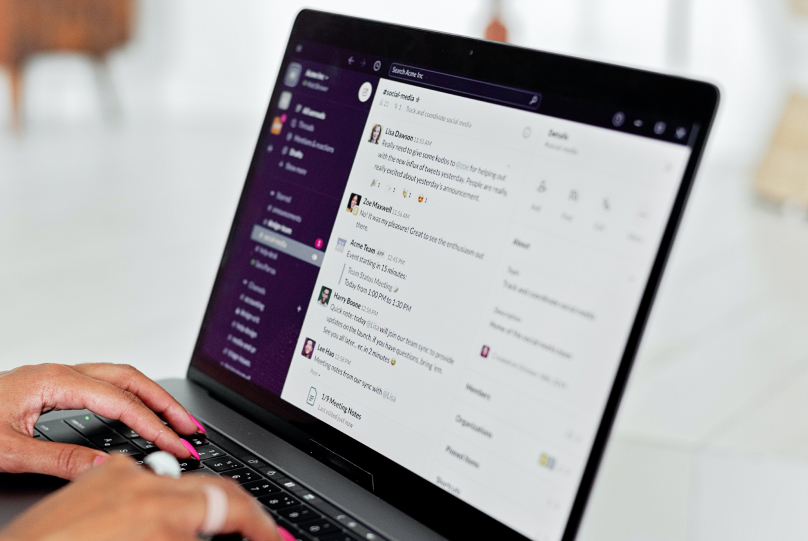
Even more messaging
Whatsapp, Signal, Messenger - do you need quick contact with your colleagues? These remote communication tools have all the team collaboration features in the remote team tools mentioned in this article, but for some reason, we use them more for personal than work. Why? Perhaps because we require our phone number to log in, not a business e-mail? Yes, this may be one of the reasons. Still, without a doubt, these collaboration tools are the best for fast and efficient communication, so if your organization requires such a solution, implement it, but also remember to take care of the privacy and free time of your employees. If you need to do a virtual meeting with them quickly, do so during working hours and give them a rest during their free time.

Task management
Jira, Trello, Monday - where are your tasks located? Do you have the right app/productivity tool for this that allows you to track the progress of tasks and verify how much time they take? The task management board will help you not only monitor the progress of work but also allow you to collect all information related to the implementation of the task in one place. Something you've already done or are you just going to have to do it again? You will thank yourself that everything you need is in one place.
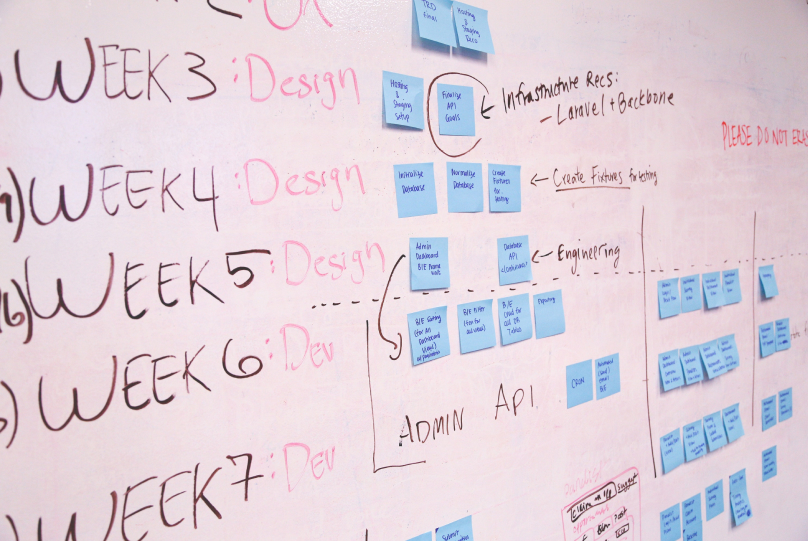
File storage and documents repository
Google Drive (Google Workspace) - when it comes to data collection, no one will doubt that Google Drive as a communication tool is one of the best cloud solutions. In Google Drive, you can file sharing with all members of your team, without worrying that something will be lost, or the document version will be changed irreversibly. Just like in the task board, you will appreciate having Google Drive most when you are looking for something you have already worked on and which will be useful again now.

Tool and platform integration
Zapier - you may have heard a little less about this application because it is less mainstream, but every person who works in IT should know the tool very well. Zapier is an app that integrates everything you need for your daily work (Jira, Slack, Calendar, Google Drive, Hubspot, and much more), so all your work will be smoothly carried out in one place. So what does this have to do with team communication? Perhaps it will not directly facilitate communication within the team itself, but it will affect your comfort and responsiveness, and ultimately it will improve your communication skills.

Conclusion
I think that the above-mentioned applications are one of the best ones that will help you improve not only your work but also your communication with your entire remote working team. How to start improving communication using selected app? First, implement them, set the rules and expectations for the team, then slowly enforce their implementation, and finally check if everything you intended to implement has been successful and let your team work with effective communication. I promise it works!
Insights from HR and EB in the IT industry
Are you curious about the unique challenges and innovative solutions in HR and employer branding within the IT industry? At Mobile Reality, we're excited to share with you a wealth of insights from our experiences. Discover the problems we face, the strategies that drive us, and the creative ideas we implement in our HR and employer branding initiatives. Dive into our collection of related articles featured on our blog – a treasure trove of knowledge awaits you:
Enjoy exploring these insights. Should you have any questions, don't hesitate to reach out to us. If you're interested in joining our dynamic team, explore the opportunities in our career section and submit your CV. We look forward to hearing from you!
Did you like the article?Find out how we can help you.
Matt Sadowski
CEO of Mobile Reality

Related articles

23.04.2024
Jak dobrze zaplanować połączenie pracy i workation?
Chcesz wyjechać na wakacje, ale praca Ci nie pozwala? Rozwiązaniem jest workation.
Read full article

23.04.2024
How NFT Reality Kudos increased employee engagement?
We have been seeking a solution that can be implemented in our processes to help with employee retention. We have come up with NFT kudos implementation!
Read full article

23.04.2024
Unveiling the World of a Chief Technology Officer
What is CTO? How does a CTO navigate innovation, risk, and system security in today's fast-paced tech environment?
Read full article